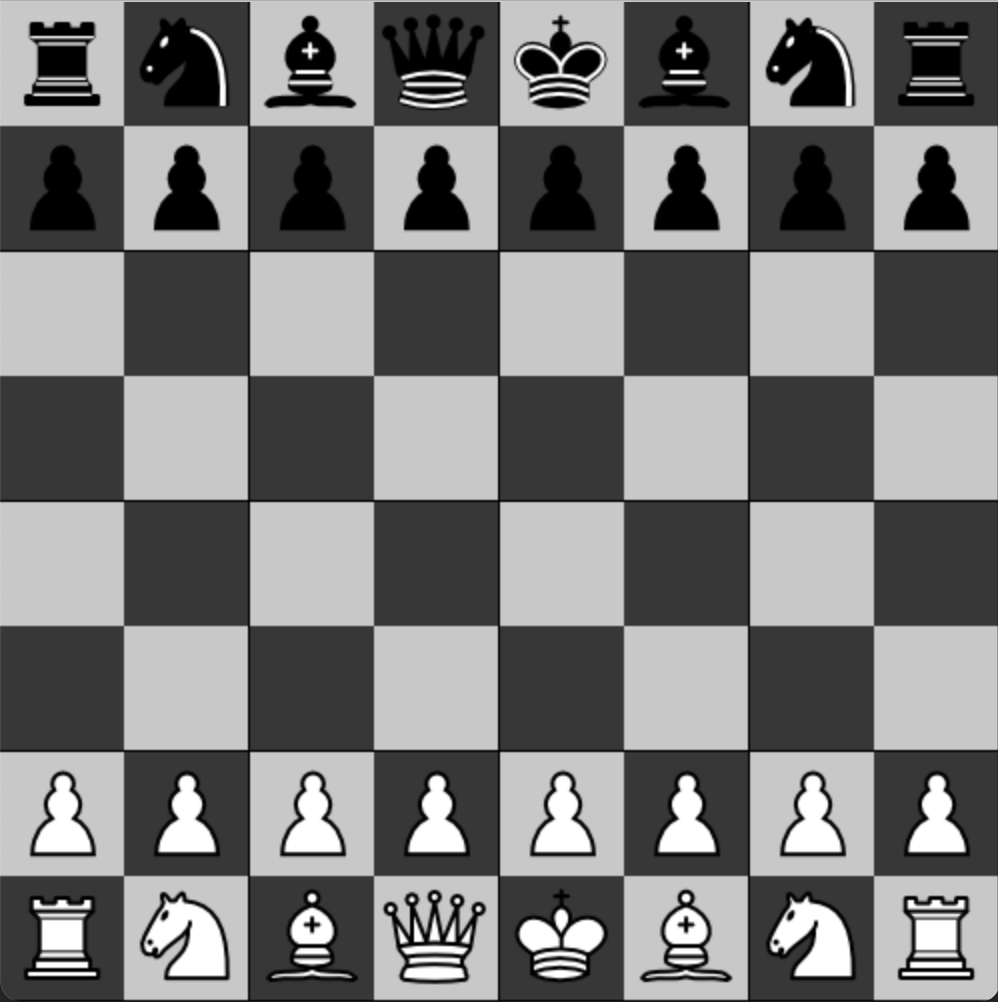I am working in a small team of friends learning Python. To learn the basics of it we decided to build a chess game. This is the third post about it. You can see part 1 and part 2 here.

In this post, I will cover how I move the chess pieces. I do not know if this is the correct way, but for now, it works. I need to create a chessboard class and also move some of the properties of the board to there such as the squares, but for now, the chessboard is just a method in main.py. The code below shows part of the main loop that deals with mouse clicks.
…