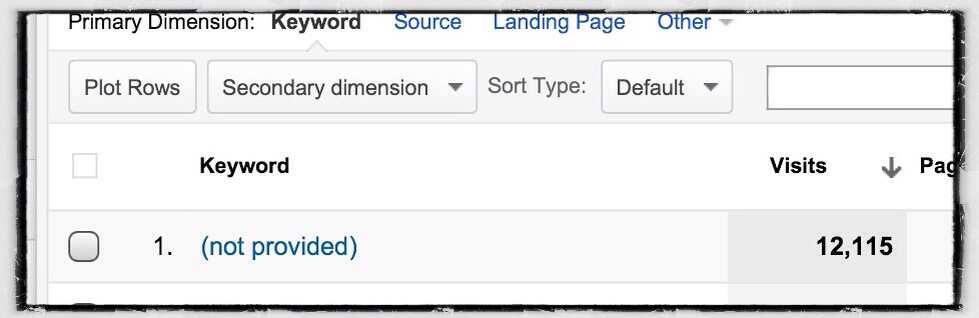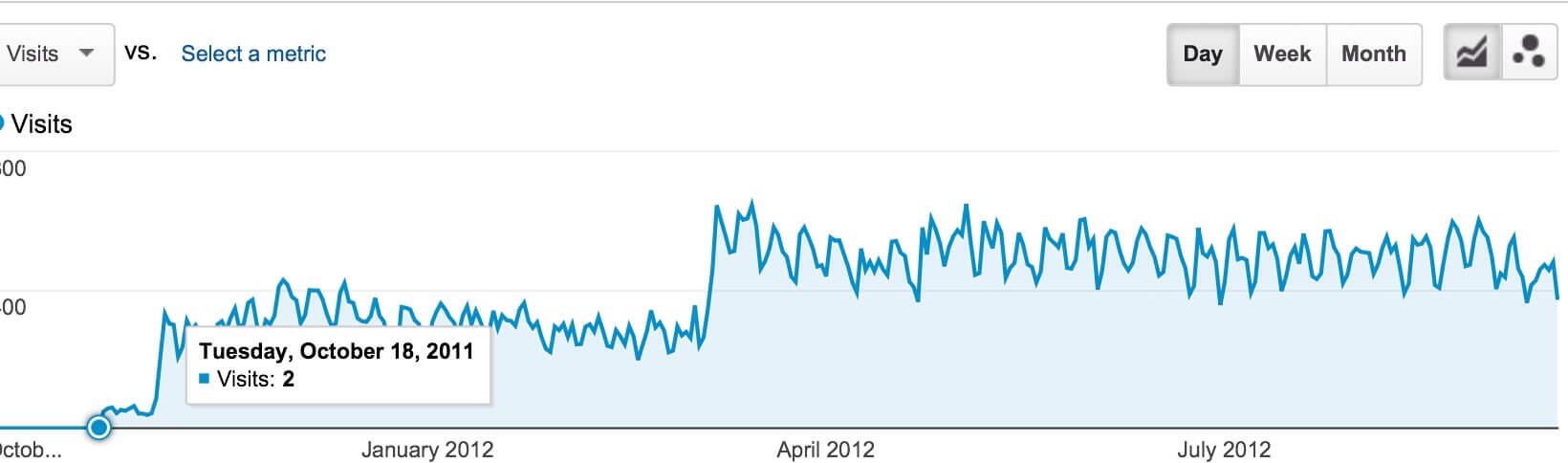It’s that time of year when Apple will likely be launching a new iPhone. Traditionally, Apple released iPhones in June/July although after the launch of the iPad 2, they moved the launch date in to October (iPhone 4S launch that is). This year, it seems that Apple might be opting for a launch in September to change the timings a little so that the iPhone and iPad are about 6 months apart. This makes sense as Apple wants as many people as possible to buy both of its flagship iOS devices. By moving them 6 months apart it allows more time for people to save up and buy the next product.
A brief history of the iPad mini rumours
When the iPad launched in 2010 originally, it was quickly followed by rumours that an iPad mini was following that year. Of course, that never happened. The same rumours came about last year saying that an iPad mini was being launched in 2011… again, it didn’t happen. The same rumours have come up this year again and at the moment, it hasn’t happened although there’s still a few months to go before the end of the year. This time around it seems that Apple might indeed be launching a smaller iPad as larger media outlets have commented on rumours and also generated some themselves… or I should say “someone familiar with the plans at Apple told them”. This year, Google launched the Nexus 7. We’ve also had the Amazon Kindle Fire as well as other smaller tablets and the sales of those, although not as large as the iPad in terms of numbers, still show that there’s a lot of interest in the 7 – 8 inch tablet market.
Will the iPad mini be a large iPod touch or a mini iPad?
With the launch of a 7 or 8 inch iPad it has led many to question exactly how it will work. Will it run iPod touch/iPhone apps but stretched out, or will it run regular iPad apps squashed down a little? I think it will be neither of those although I’m sure there might be an X2 option or a shrink down option for those wanting some compatibility. What I think will happen is that Apple will launch another sized device spec for developers to work on in the interface builder in Xcode. One of the main things that keeps iOS apps working well is the touch targets that Apple recommends. If you increase the size of a regular app then you have a weird looking app, as seen on other 7 inch tablets. If you shrink down a regular iPad app then you end up with a bunch of touch targets that are uncomfortably small (in a lot of cases). This makes for a bad user experience which leads me to think that there will be simply another option to drag out in interface builder where developers can add more to what an iPhone app would have but take a bit of what an iPad app will have. It will create more work for developers as they will need to plan for 3 interface sizes, but the potential in extra sales could be what makes it a decent enough deal for developers. Some developers will probably sell separate apps for each screen size although some will just stick them all under the friendly + sign and call them universal for all.
My thoughts on the iPad mini
I quite like the thought of an iPad mini. After testing a Galaxy Nexus 7 tablet from Google recently, I can see why a device larger than a phone but smaller than an iPad is needed. For me, it will probably fall in to the consumption category rather than the creative category like the full iPad does (for me at least). Think of the price as well… rumours hint at somewhere between £250 and £300 which if Apple can stick to the lower end of that, they will be on to something very good… again. Lets move on to the iPhone 5 rumours…
What will the iPhone 5 bring?
Just like the original iPhone was a game changer, so was the iPhone 4. It added so much more to the smartphone that it was another instant hit. Apple added the Retina display, a gyro, a glass front and back and a funky antenna (that got a lot of attention for the wrong reasons). Either way, it raised the bar again, particularly with a new sleek design. The 4S was more of the same. Siri isn’t particularly exciting and has been in beta for far too long now. You also feel like a dork using it in public and it is quite limited to what it can do as Apple hasn’t updated it much. I quite liked the antenna changes on the 4S as that fixed the problems I had with the iPhone 4.
So will the iPhone 5 raise the bar? Apple will likely add a 4 inch screen to the device. In the past Apple has always put a 3.5 inch screen in the iPhone. The only thing that changed over the years was the resolution doubling which was a huge increase in quality. I guess they have also added that oleophobic covering to the screen at some point in time although I forget which generation that was, perhaps the 3GS.
A better camera will certainly be added. The iPhone 4S camera is quite amazing for such a small package and I expect that some fancy terminology will be used to explain the iPhone 5 camera. I think another jump in megapixels can be added, perhaps from 8 to 12 as well as a more refined lens. As Apple likes to keep the back of the iPhone flat, we wont be getting any fancy mechanical shutters that add a bulge to the back of the device. I also think that Apple might jump in to HD for the front facing camera. The 4 and 4S appear to use the same front facing camera, but as FaceTime is becoming more popular, I think Apple need to address camera quality on the front side here.
NFC has been rumoured and partly because of the iOS 6 having PassBook. PassBook would sit well with an NFC enabled device. Apple has often added unique features to latest generation smartphones. Last year, users got Siri and this year, I think NFC could be on the cards. AnandTech claims that the iPhone 5 will not have NFC and has quite a complex reason for it relating to how NCF works and the technicalities behind it. Although I can see why it wouldn’t work, I can also see a compelling reason why Apple would want to add some soft of contactless payment… other than QF codes, barcodes and manual codes written on the screen. The new iPhone leaked shots show a part glass back with the top and bottom looking to be some sort of RF window. There must be a reason why Apple added these in, assuming they are just for decoration and also assuming that the leaked parts are real of course. So, NFC is an unknown but could be something that differentiates the next gen phone even more.
The obvious changes will be a bump in CPU and GPU and the device will almost certainly use an A6 processor. There will be a few more pixels to handle as well as a general increase that we all expect to see between generations.
Back to the 4 inch screen… it has been called for. Android smartphone manufacturers have tried to differentiate by adding larger screens and now it seems that Apple might be breaking away from the 3.5 inch size. The main difference with the Apple way of doing it is that they appear to be keeping the exact same width (when held portrait) and instead will simply increase the height of the screen, perhaps by adding another row of icons to the home screen. By doing it this way, the phone keeps the same width which makes it just as easy to use with one hand as your thumb will likely still be able to reach all 4 corners of the screen.
What will that do to apps though? There have been a few ideas on apps and how they will be effected. As there will be now two screen sizes to contend with for the iPhone (and perhaps iPod touch) Apple could handle this a number of ways. First, they could simply add black bars on the top and bottom of apps. That would be unlike Apple though. An alternate option is that apps that can be stretched will probably be automatically be stretched. Think of apps like Mail or your contacts. They have tables in them with cells that run out of the bounds of the screen. Having a longer screen could simply mean that Apple adds another cell of data in to the visible area. Email tends to have 4 and a bit cells showing on the screen. That will probably just make the Mail app and other apps that use tables show another cell of data. As for graphics, could Apple stretch the screen out a bit? I’m not sure as this would also look awkward on some apps. Another option is that they could just throw in a tool bar, but I don’t think that will happen either. The only thing I can think of is that they will just encourage developers to work with a new Xcode, released on the date of the iPhone event and give developers a week or 2 to get apps updated to work with a new size and old sized screens. Perhaps a tool to specify (like springs and struts) what elements/objects can be stretched out for the iPhone 5 or what can be squashed if going backwards. This adds a bit of fragmentation in to the mix though as there are millions of iPhones around the world. But, if Apple stick with 4 inches then it is just a few years of fragmentation while devices get older and eventually break.
Adding the iPad mini and iPhone 5 in to the mix, that could mean that developers need to work with the following devices and screen sizes:
iPhone 3.5 inch
iPhone 4 inch
iPad mini (7.X inches)
iPad 9.7 inch
I guess it’s hard to say that 4 screen sizes can be classed as fragmentation when compared to the number of screen size variations on Android (perhaps in to the hundreds), so I’m inclined to think that Apple will just provide some sort of options in Xcode for developers to work with.
Either way, I’m quite excited to see what Apple has been creating these last few years. All should be revealed September 12 where the iPhone is concerned. Perhaps October for the iPad mini… unless that becomes the new rumour for 2013, 2014, 2015… you get the idea.